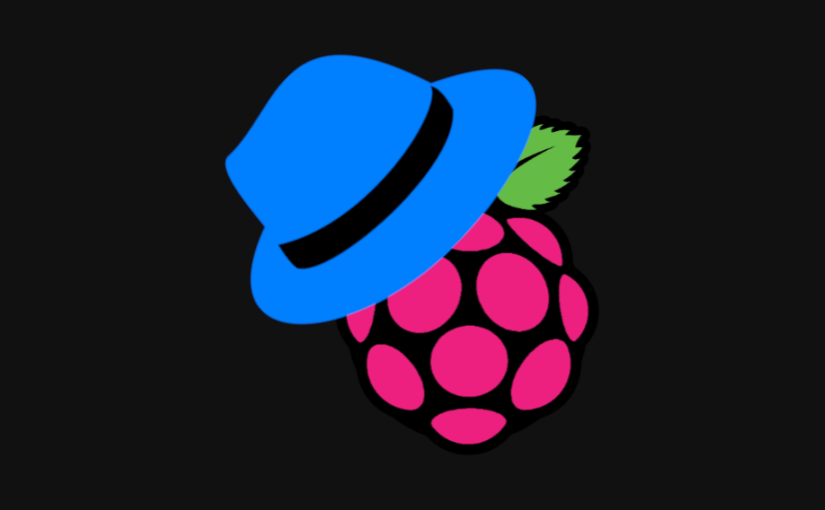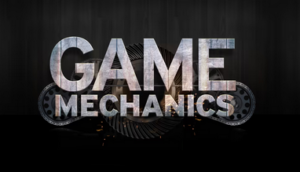10 Netflix Hacks Every User Should Know About In 2024
Netflix has started to become one of the most popular streaming services available. You can watch hundreds of original and exclusive movies, television shows, series, documentaries, and more. With such a low subscription cost, it’s no surprise that Netflix has grown to be so popular.
For all Netflix users out there, there are some great hacks that you will want to take advantage of, so let’s go through them.
Here are some hacks of Netflix everyone should know about.
If you find that your Netflix show’s quality isn’t great, it’s probably because you haven’t taken advantage of the customizable stream quality. Regardless of the internet connection, you are using.
You can choose to stream your shows from a wide range of streaming resolutions, from 360p to 4K. To do this, head to your account settings and scroll down until you find “Playback Settings.”
You will then be given preset data-usages to choose from, from automatic to high. To watch shows using the best stream quality possible, select the high option.
Be careful when deciding to do this using limited data, as streaming at high resolutions will quickly drain your data usage.
If you didn’t know, every country with Netflix provides its users with different shows. Therefore, if you can’t find a good show to watch, you can install and use a VPN to change your geolocation, giving you access to shows in that country.
Although this may sound complicated, it is actually straightforward to implement. There are plenty of tutorials that teach you how to install a VPN.
- Best Netflix VPN (Fast & Secure)
If you use Netflix often, you probably realize that the categories can be annoying to navigate through. Many categories can be very confusing, such as “Romance-fueled horror thrill-ride movies.”
These types of categories leave us confused and frustrated as we’re spending more time than we’d like searching for a movie. However, if you use Netflix’s category codes, you can look for specific and even hidden categories much faster.
To use these codes, take this link http://www.netflix.com/browse/genre/INSERTNUMBER and replace the category code with “INSERTNUMBER.”
For those who have limited data or want to watch movies somewhere that doesn’t have free Wi-Fi, you can download and save movies on the Netflix app to watch at any time.
Depending on the device you are running Netflix, you will need to find your way to “Downloads.” From there, choose the option to find movies available for download.
Now, browse through the list of movies, click on one that interests you, and then click “Downloads” on the description page. Downloading movies require an internet connection, so be careful not to download movies using data.
If you are watching a Netflix show in a different language, you will know how annoying subtitles can be. Sometimes they are too big, too small, or too difficult to see.
Netflix allows you to customize your subtitles to make them just how you like them. To do so, go to Your Account > Your Profile > Subtitle Appearance. From there, play around with the settings until you are satisfied with how the subtitles look.
Since Netflix is all about watching movies with people you care about, there is a hack you can follow that allows you to watch Netflix shows with multiple friends and family.
You will need to download a Chrome extension called “Teleparty(previously known as Netflix Party)” or an app called “Kast.”
Using these are far superior to using screen-sharing apps such as Skype and Discord as they tend to run into buffering and quality problems. Once you install Netflix Party or Kast, follow the homepage’s instructions to start streaming your favorite shows with others.
Netflix does its best to provide users with the best movies possible. Sometimes they are good, sometimes bad. If you want to watch a specific show that you can’t find anywhere else on the web, you can send Netflix a request to add it.
Head to https://help.netflix.com/en/titlerequest to request up to 3 show and movie titles. Should one of your requests be added, Netflix will send you an email to let you know.
Sometimes, you want to watch a Netflix show in private, but you can’t because you are sharing the account with other people. Well, you can actually hide your Netflix activity from your history so that nobody else knows what you were watching.
You can do this by heading over to https://www.netflix.com/WiViewingActivity. From there, click the “⊘” button beside any title you want to be removed from your history.
If you have been binge-watching a show for a while, you will often receive the annoying “Are you still watching?” prompt. The only way to close this prompt is by clicking the “Yes” button.
Netflix has this prompt in place in case you leave Netflix running while you are away from the device. However, for people who are on their devices, the prompt makes it a little annoying to binge-watch our favorite shows.
To get rid of this prompt, you can download the “Never Ending Netflix” Chrome extension and select the option to disable the prompt.
As you know, Netflix allows you to create profiles for different users. Every profile will have its own show recommendations, so you can take advantage of this if there are profile spots available.
Use each profile to watch a specific type of movie genre you are into. That way, Netflix will recommend the best movies possible for that genre.
Do the same with the other profiles for other types of movie genres. Now when you get on Netflix, you will be recommended a huge list of movies based on what you feel like watching.