How to Improve Your Internet Speed: Tips and Tricks
Feeling like you’re stuck in the slow lane while browsing the web? It’s enough to make anyone want to throw their device out the window! Well, fret not, dear reader. We’ve gathered a treasure trove of tips and tricks to help you unlock lightning-fast internet speeds, ensuring you can stream, scroll, and surf without frustration. So grab your virtual toolkit, and let’s dive into the realm of faster browsing!
Unlock Lightning Fast Browsing: Speed Up Your Internet!
Simple Tricks to Boost Your Wi-Fi Speed Like a Pro
First off, let’s talk about the magic of positioning. Your Wi-Fi router is like a superhero; it has the power to deliver speed, but it needs to be in the right spot! Avoid placing it in a corner of your home or behind bulky furniture. Instead, find a central location where signals can spread freely. Elevate it on a shelf or the highest point in your abode, and watch as your connection improves. A little elevation goes a long way!
When was the last time you gave those devices a spring cleaning? Dust can accumulate and affect performance, especially if your router has antennas. Give your equipment a gentle wipe-down and consider giving it a reboot. Seriously, turning your router off and on again can resolve issues faster than you can say “buffering.” It clears the cache and resets the connection, giving you access to those blazing speeds you crave!
Another nifty trick involves changing your Wi-Fi channel. Many routers default to the same channel, like everyone at a party clustering around the same snack table. Check your settings and switch to a less crowded channel to minimize interference. You can use apps like Wi-Fi Analyzer to see which channels are most congested in your area. A little channel surfing can lead to a smoother online experience!
Last but not least, let’s not overlook the power of updates. Keeping your router’s firmware up-to-date is essential. Manufacturers release updates that can enhance performance and security. Log into the router’s control panel, check for firmware updates, and install them. You’ll be amazed at how this little task can supercharge your internet experience!
From Hardware to Habits: Speed Hacks You Must Try!
Switching gears to your internet plan can make a significant difference, too. Is your current speed adequate for your needs? Sometimes we get stuck with an outdated plan, simply because we haven’t checked in a while. Contact your internet service provider (ISP) and see if they offer faster packages. You might find yourself eligible for an upgrade that fits your budget. Go on, take the plunge!
Investing in quality hardware is another game-changer. If you still own an ancient router, it’s time for an upgrade! Modern routers come with improved technology like dual-band capabilities and MU-MIMO (Multi-User, Multiple Input, Multiple Output). These features allow multiple devices to connect without slowing down the network. Brands like Netgear and Asus offer fantastic options that won’t break the bank. Check comparison sites like CNET for the latest reviews.
Now, let’s discuss habits and how they impact your speeds. You know those sneaky background apps that munch on your bandwidth? Close unnecessary applications and tabs when not in use. Make it a habit to run a speed test using tools like Ookla’s Speedtest before streaming your favorite shows. This way, you’ll know if it’s your internet acting up or something else entirely. Plus, you’ll gain insight into peak usage times in your household.
Lastly, consider opting for a wired connection when possible. Ethernet cables provide a stable, uninterrupted connection that wireless networks can sometimes struggle to deliver. If you’re gaming or streaming in high definition, this could be a significant advantage. Plus, you’ll experience lower latency, which means fewer hiccups during those crucial moments of online play. Investing in a long Ethernet cable can be a game-changer!
And there you have it, internet adventurers! With these savvy tips and tricks, you can repair the speed of your internet connection, transforming those frustrating loading moments into smooth browsing bliss. Remember, a little attention to your hardware, some clever adjustments, and knowing when to upgrade can make all the difference. So get out there, implement these strategies, and unlock the full potential of your internet connection. Happy surfing!



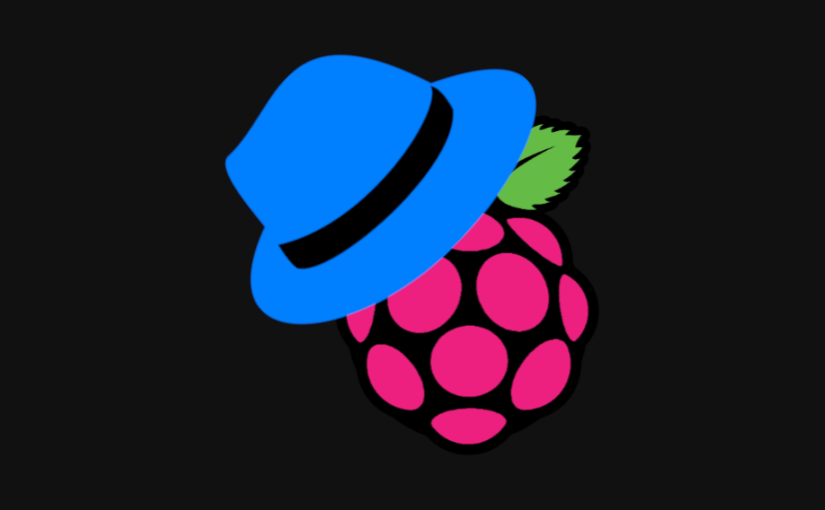






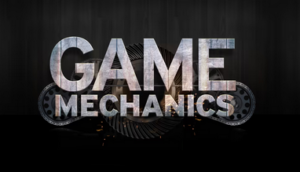



Post Comment