FineBI API Integration: Enhancing Business Intelligence Capabilities
In the rapidly evolving world of business intelligence (BI), the ability to integrate and automate data processes is becoming increasingly crucial. FineBI, a powerful BI tool, offers robust API integration capabilities that can significantly enhance your data visualization and analysis workflows. This article explores the various methods of API integration in FineBI, providing insights into their implementation and potential applications.
Introduction to FineBI API Integration
Understanding the Importance of API in Business Intelligence
Application Programming Interfaces (APIs) play a vital role in modern BI systems. They allow for seamless integration between different software components, enabling automated data updates, remote system management, and streamlined business processes. For FineBI users, API integration opens up a world of possibilities for customization and automation.
Overview of FineBI API Integration Methods
FineBI offers multiple API integration options to cater to different needs and technical expertise levels:
- Web API: A built-in solution that doesn’t require additional plugins.
- OpenPlatform: An advanced integration method requiring a separate plugin installation.
- ClientAPI: An extension of OpenPlatform, providing additional functionalities.
Each method has its unique features and use cases, which we’ll explore in detail.
Web API: Built-in Integration Capabilities
Accessing and Using Web API
The Web API is FineBI’s out-of-the-box solution for API integration. It’s readily available and doesn’t require any additional setup, making it an excellent starting point for those new to API integration in FineBI.
Web API Authentication Process
Authentication for Web API is handled through a unique authorization token (Bearer Token) generated upon successful login. This token can be found in the developer tools of your browser, under the network tab, in the request headers.
Key Web API Methods and Their Applications
Web API supports a wide range of operations, including:
- Data updates (global and incremental)
- Dataset management
- Dashboard operations
- Directory management
These methods allow for various automated tasks, from refreshing data to managing user permissions.
Limitations and Use Cases of Web API
While Web API is versatile, it’s primarily suited for integrations within internal networks where maintaining role-based access for business users and developers is crucial. It’s important to note that there’s no built-in way to restrict which API requests users can execute or to disable Web API usage entirely.
OpenPlatform and ClientAPI: Advanced Integration Options
Installing and Configuring OpenPlatform Plugin
OpenPlatform is an additional plugin that expands FineBI’s API capabilities. After installation, a new OpenPlatform section appears in the System Management interface, offering advanced API management features.
OpenPlatform API Features and Settings
OpenPlatform provides granular control over API usage, including:
- Setting maximum request frequencies
- Controlling parallel request limits
- Configuring logging and memory consumption
It also allows for creating public APIs that can be called without authentication.
ClientAPI: Extending OpenPlatform Capabilities
ClientAPI further extends the functionality provided by OpenPlatform. It includes many of the Web API methods but offers additional features and a different authentication mechanism.
Authentication Methods for OpenPlatform and ClientAPI
OpenPlatform and ClientAPI use client-based authentication. When creating a client, you can choose from three password encryption modes:
- AkSk direct authentication (no encryption)
- SM2 encryption
- Digest Signature Authentication (MD5/SM3/SHA256 encryption – recommended)
Practical Implementation of FineBI API
Testing API Requests with Postman
Postman, a popular API testing tool, can be used to test FineBI API requests. We’ll demonstrate how to set up and execute various API calls using Postman.
Real-world Examples of API Usage
We’ll explore practical examples of API usage, such as:
- Updating datasets
- Managing user licenses
- Retrieving dashboard information
API Request Limitations and Best Practices
Understanding and adhering to API request limits is crucial for maintaining system performance. We’ll discuss best practices for efficient API usage and how to monitor your API consumption.
Managing API Permissions and Security
Setting Up API Clients and Permissions
OpenPlatform allows for creating multiple API clients, each with its own set of permissions. We’ll guide you through the process of setting up clients and managing their access rights.
Implementing Secure Authentication Methods
Security is paramount when working with APIs. We’ll cover the recommended authentication methods and how to implement them effectively.
Monitoring API Usage and Logs
OpenPlatform provides tools for monitoring API usage and accessing logs. We’ll show you how to use these features to maintain oversight of your API operations.
Conclusion: Leveraging FineBI API for Business Process Automation
Summarizing API Integration Benefits
API integration in FineBI offers numerous benefits, including:
- Automated data updates
- Streamlined system management
- Enhanced customization capabilities
- Improved efficiency in BI workflows
Future Prospects of API in Business Intelligence
As BI continues to evolve, API integration will play an increasingly important role. FineBI’s robust API offerings position it well for future developments in automated and integrated business intelligence solutions.
By mastering FineBI’s API integration capabilities, organizations can significantly enhance their BI processes, leading to more efficient, automated, and insightful data analysis.



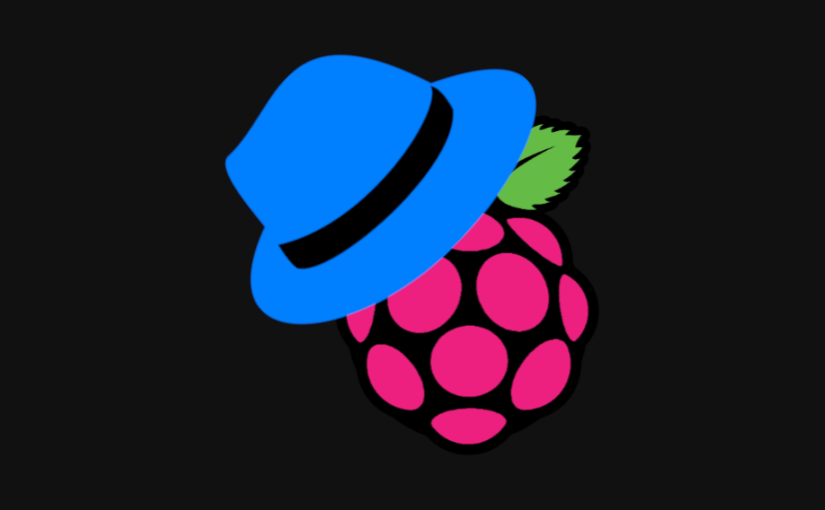






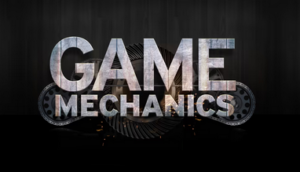



Post Comment