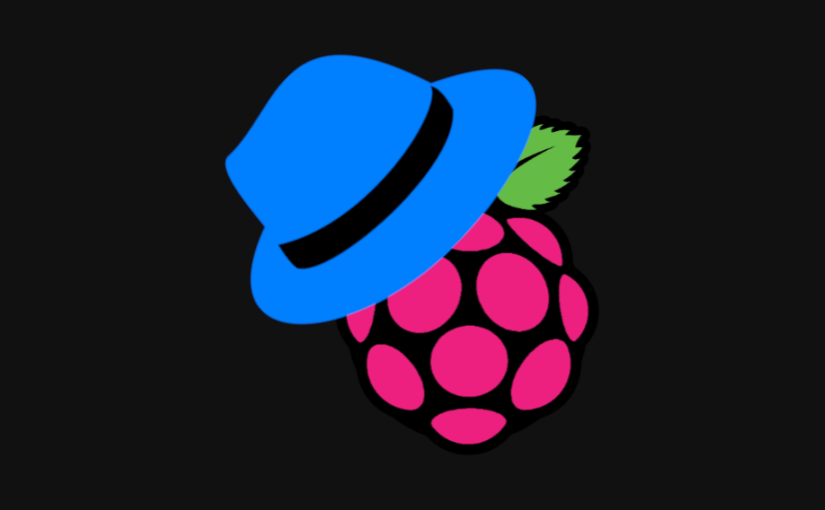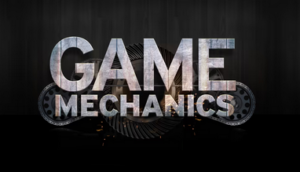How to Send Camera Roll Photo as Snap on Snapchat?
Are you still figuring out how to send snaps on camera roll? If so, we have got you back. Snapchat allows you can easily send snaps from the camera roll. Snapchat is one of the best social media platforms that are available all around the world. The application has taken the world by storm because everyone is crazy about their Snapchat scores.
The main highlight of the application is that you can send in daily life updates through pictures to your friends and family added to your account.
Snapchat is one of the biggest social media companies which was released in 2011. Snapchat is a direct competitor for Facebook. The image-sharing feature has changed the way people see social media. People love Snapchat because it offers real-time sharing of our stories. Many social media companies have taken notes and introduced the story feature on their application as well. Facebook has outright added the story feature, taking away the uniqueness from Snapchat.
The focus of Snapchat on privacy remains unbeaten by competitors. The application is known for its new unique and mobile-friendly features. Currently, as of February 2021, Snapchat has over 250 million active daily users, and it remains quite popular among the young generation of users. The application might be eight years old now, but it is regularly updated to keep up with the latest trends.
- Best Whatsapp Status
- How to Save Instagram Photos?
Snapchat app has a unique reward mechanism. To keep the app engaging as well as the users occupied, Snapchat has introduced the concept of streaks. The higher your snap score, the more are your chances of getting featured on the Snapchat explore. It also makes it easy for other people to find you online when they are using Snapchat.
The Snapchat score is calculated by the number of pictures or videos that you send regularly. Snapchat streak is created when you send and receive at least one image from someone daily. It requires at least three days of periodically posting each other pictures. Sending snaps from your camera is now like a hobby for youngsters.
Here are the steps to send a camera roll photo as Snap:
- Open Snapchat application on your device (iOS or Android). You will see your camera is opened up.
- Search for ‘Camera Roll’ in the search bar. You have to click on the camera Roll Picker’ option by Snapchat.
- Most of these lenses will work easily on your devices. Users can easily select a picture from their gallery here.
- Select a picture from your picture gallery which you want to send as a snap.
- You can edit your photo as a regular snap. After editing it, you can send it as a snap to anyone you want.
- After sending your snap, you can check the messages option to see if it is delivered or not.
There are many third-party applications available on the App Store and Google Play store which allow users to fake send Snapchat pictures. Today we are going to provide you with one of the most popular apps that can help you in sending camera roll photos as a snap. This application is known as ‘Snap Share’. The only drawback of this application is that it is available only for iOS devices. Let’s have a look at the features of the app.
- New and unique design: The snap share application is entirely new and has a fantastic user interface. You can easily browse through the application and share pictures on Snapchat.
- Share Public and Private: Sharing stories is quite easy through the snap share. It allows you to connect with people outside of Snapchat and send pictures from the camera roll directly.
- Easy connectivity: The snap share application can easily be integrated with your Snapchat account. All you have to do is log in with Snapchat on the app, and you will be good to go.
Can you tell if a snap is from a camera roll?
You can tell the difference if you look for these signs:
- Check the picture which has been sent to you.
- If the snap is sent from a camera roll then it will show in ‘Blue Color’.
- If the snap is directly taken and then sent to you then it will show in ‘Red Color’.
What does camera roll mean on Snapchat?
Camera Roll is a feature on Snapchat. With this feature, you can directly send snaps from your camera. With this feature, you don’t need to click a picture. You can just select a picture from your gallery to send as a snap.
Is the camera roll on Snapchat private?
No, the camera roll feature is not private on Snapchat. No one else can see your memories on Snapchat besides you.
Can you fake a live pic on Snapchat?
You have to follow the same process given above in the post to fake a live pic on Snapchat via camera roll. You just need to select a live picture instead of a normal picture.
The above are the proven methods on how to send camera roll photos as Snaps on Snapchat. So, use these methods to send fake snaps on Snapchat and enjoy. We hope this post suits your purpose well.