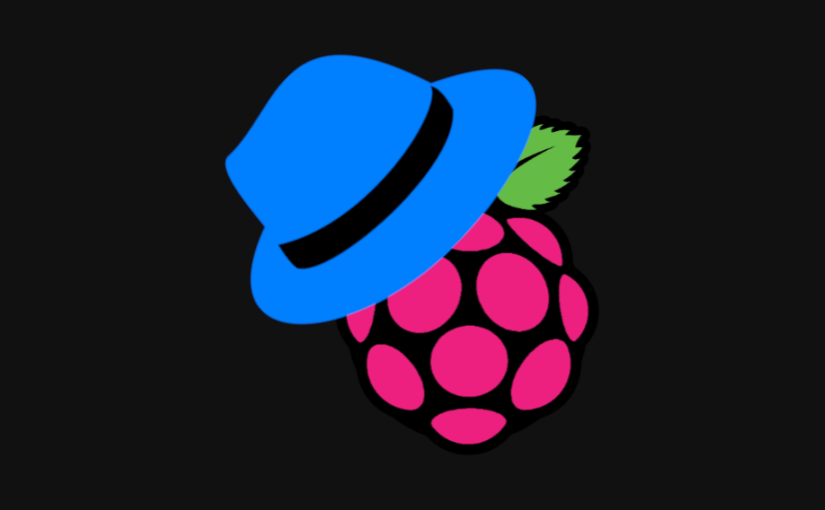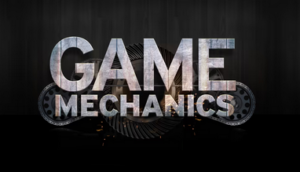Best Photo Editing Softwares for Windows 10 & Mac – [2024]
The time has come to replace your complex and traditional Photoshop software with multiple numbers of impressive software to edit and develop your photos. We know that many times we do not like to get paid software just because of their high budget.
That’s why today we will discuss some amazing softwares & Apps like Snapseed that helps you edit photos with completely free of cost.
- Best Video Editing Softwares
- Best Game Controller for iPhone
GIMP or GNU Image Manipulation Program is one of the best premium quality free photo editing software packed with several kinds of image-enhancing tools such as drag-and-drop, crop, blur effects, 180-degree panorama view, and more others. This mind-blowing software is a free open source photo editing platform whose community of developers and users have created a lot of plugins to enhance the utility of this software in a broadway. If you are a photographer, graphic designer, scientist or illustrator, this is the best free photo editing software to consider. GIMP provides you with some sophisticated tools to complete your job properly. Further, you can enhance productivity with GIMP software to different types of customizing options and also third-party plugins.
- Excellent quality Photo Manipulation.
- Unique and original artwork
- Multiple numbers of Graphic design tools and elements
- Powerful and advanced level editing tools
- Text, Brushes, and more
- Photoshop-style premium layer
| NAME | DESCRIPTION |
| Platforms | Windows, Mac, Linux |
| Type | Open Source / free |
| User-level | Expert |
| Basic adjustments | Present |
| Layer and selections | Yes |
| Image Cataloguing | No |
Canva is a professional level of photo editing software that comes with both free and paid version. This web browser runs on your web page and turns your favorite snaps into posters, invitations, cards, and social media posts. If you have a keen interest to maintain a polished online presentation then Canva is the perfect companion for you. This is one of the best free photo editing software for beginners. It provides a free/learning version to know the modern techniques of photo editing. To get the free version you need to sign up with the help of your running email account. Just after signing up, you will get 1GB cloud storage which is free of cost. Also, you will get more than 8000 templates for editing purposes and two separate folders to keep your entire artwork.
- Filter your snaps and adjust as per your requirement
- Crop and resize your photos with drag-and-drop controls.
- The mobile app is also available
- Perfect selection of the different templates
- Provide cloud storage to keep your work safe.
- Manual editing tools are not so good
| NAME | DESCRIPTION |
| Platform | Windows, Android, iOS, macOS, Linux, iPadOS |
| Export formats | PNG, PDF, JPG |
| Layer and selections | No |
| User-level | Expert and intermediate |
| Basic Adjustment | Yes |
Fotor is one of the amazing free photo editing software which is ideal for transforming your snaps in a boosted quality. It is a popular free editing software that can compete with Photoshop (premium quality paid version). A vibrant color twist, raft vintage, and more complicated editing options are included here to enhance the quality of your artwork. There is a special foolproof ’tilt-shift’ tool that is also attached in this software which usually works on the multiple genres of photo editing. The designers of this editing software provide free Google storage to keep your holiday snaps if you haven’t free storage or a memory card to keep the bulk.
- Touch-up tools of this software are present to complete the makeover of each selfie.
- Fotor is easy-to-use which helps you to produce an amazing photo quality.
- You can add Borders, effects, and texts to make your photos unique.
- With Fotor, you will get some effective tools to make your photo perfect and sophisticated in the proper environment.
- Premium quality filters
- Batch image processing
- High level of export option
| NAME | DESCRIPTION |
| Platforms | macOS, Windows, Linux |
| Export format | PNG, JPG, PDF |
| Layer | No |
| User-level | Expert |
| Basic adjustment | Yes |
| Image Cataloguing | Yes |
You can find a lot of free photo editing software that works like a traditional way, but Darktable is the best free photo editing software that is full of enthusiastic tools to transform your general photos into attractive ones. Darktable is the ideal companion of a photographer to enhance the presentation of this taken snap. It is developed by photographers, for photographers.
- Your original snaps are never modified by its ‘Non-destructive’ editing tools
- The core functions of Darktable operate ‘4X32 bit floating pixel buffers’ to upgrade the speed.
- You will also get a Zoomable user interface and Zero-latency through its multi-level functions without any interruption.
- This editing software comes with 21 different languages.
- The powerful export system of this software supports G+, HTML-based web galleries and low to a high level of dynamic ranges.
- Non-destructive tool
- Lightroom-style
| NAME | DESCRIPTION |
| Platforms | Windows, Linux, Mac |
| Type | Open-source |
| Basic adjustments | Yes |
| Filters & effects | Present |
| Layers & Selections | N.A. |
| User-level | Intermediates to experts |
| Image cataloging | browsing |
This is one of those 10 best free photo editing software that is compatible with Apple Product. If you want to start an artwork job with the product of Apple incorporation then Apple Photos is the best free photo editing software for you. With some adjustable tools, it provides lots of facilities to its users such as. However, Apple Photos has bounded some limitations in the field of image enhancing. There is a small range of filter present in this software which doesn’t offer any kind of local adjustment tools for exposure, cropping, and retouching.
- Amazing exposure
- Vibrant color option
- Seamless editing
- Excellent quality image cataloging
- Cataloging tools are impressive
- Adequate range of adjustment
| NAME | DESCRIPTION |
| Platforms | iOS, Mac |
| Basic adjustments | Present |
| User-level | Beginners and intermediates |
| Layer & selections | No |
| Filters & effects | Yes |
If you are a Microsoft Windows 10 version user, enlist this in your 10 best free photo editing software list to consider for installing in your system. The software comes with simple-organized tools that provide you with an exclusive experience every time. It is also beneficial for the beginners who have just started their journey with the vibrant space of the photo editing field. Along with some outstanding benefits, you will also get:
- More than 30 amazing filters
- Outstanding quality of sketches
- Sepia, Grayscale, Classic Sketch, and negative effect to make your photos funky
Photoscape is one of the simplest photos editing software which includes multiple features like, raw conversion, animated GIF creation, photo splitting & merging, and some other odd and interesting attachments. If you are a beginner, this is the best free photo editing software you can consider. Its filter quality is much pretty and advanced from other beginners’ level photo editing software.
- File converting tools
- Filters are amazing
| NAME | DESCRIPTION |
| Platform | Windows, Linux, macOS |
| Layers | No |
| Export format | PNG, JPG |
| User-level | Beginners |
With Pixlr X you can easily develop some excellent changes like saturations, colors, blur, sharpens, and vintage effects to enhance the quality of your work. You can also develop your image quality by its in-built Photoshop express and adjust the color scheme. However, we consider this free photo editing software is one of the best options for a beginner.
- Uses of HTML5 is impressive
- Design of the software is attractive
- Less powerful than its previous version
- Maximum image size is 3840 pixels
| NAME | DESCRIPTION |
| Platform | Windows, Linux, macOS |
| Layer | No |
| Expert formats | PNG, JPG |
| User-level | beginners |
The market for free photo editing software has been updating every day. This high-level editing software is one of the best options for Mac users. The comprehensive adjustment tools are making a mind-blowing impression. The free version of this software offers RAW display, photo organization, and local adjustment to enhance the quality of your images.
- In-built photo organizing tools
- Comprehensive adjustment
- It can work as a Photos extension
- The free version comes in a limited period
| NAME | DESCRIPTION |
| Platform | Mac |
| Basic adjustment | Yes |
| Type | Free and Premium |
| Image cataloging | Browsing |
| User-level | Intermediate to expert |
Photoscape X is one of the most popular freemium photo editors in the market with a basic level free version. It is not for serious photographers, but with this software, you can spice up your snaps for family or social media sharing.
- Ideal for rapid fixes
- In-built browser
- Not for serious editing
- Pro-level upgrade needed
| NAME | DESCRIPTION |
| Platforms | Windows, Mac, Linux |
| Type | Freemium |
| Filters & effects | Yes |
| User-level | Beginners to intermediate |
Among those 10 best free photo editing software, GIMP is the best as per our choice just because of its several impressive attachments. With GIMP you can make an experience that leads you in the world of photo editing. Now, you have to decide which is the best one for you. So go ahead and get your best free photo editing software now!