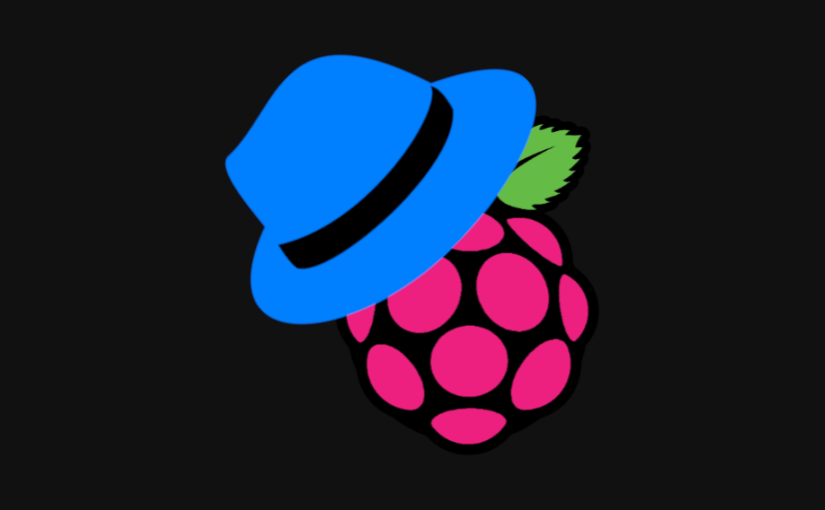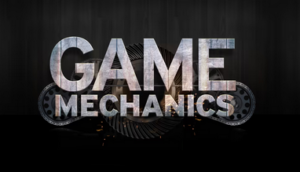Best Browsers for Mac – Top 4 [Most Used 2024]
Apple has introduced Mac which is known to be the most reliable Operating System and surfing through the internet using Mac is fun! Using different browsers makes internet surfing more fun by utilising the features. Today, we are going to find out the 4 best browsers for Mac OS in 2021, which can make the web browsing smooth and fun! Scroll down to get started!
Let’s find the Best Browsers for Mac from below. We suggest you read the complete review before you pick one.
Safari is much popular among Mac users as it is pre-installed by Apple. Apple introduced this browser in 2004 with the Mac OS x Panther, and it got published for mobile devices in 2007.
This browser is powerful and fast for the Nitro JavaScript engine which delivers performance 8 times better than Internet Explorer and 4 times better than Firefox.
Using Safari with Mac OS makes it the most powerful web browser. There is an extensions page found in Safari, from where multiple extensions can be added to the browser to make the browsing experience easier.
- Safari Reader– This new feature has been added to make article oriented web pages more comfortable to read by automatically detecting the crucial contents and trimming the rest (pop-ups, ads, etc.). To activate the reader, click the reader icon right beside the address bar.
- Smart Address Field– If you want to revisit a site which has been opened previously, Safari remembers it, and when it detects that you have entered the first letters of the website, it suggests to complete the address.
- Safari Nitro JavaScript Engine- Apple has successfully developed this web browser with the Nitro JavaScript engine to reach out to the web pages faster than other web browsers.
- Extensions- There is a massive collection of extensions available on the extension website of Safari which can help the users in many cases like block pop-ups, ads, etc.
- Application’s launch time and page loading time is much faster than some other browsers.
- Safari is not as customizable as other browsers.
Mozilla has launched Firefox in 2002, which makes it one of the oldest web browser. While it was launched, it was fast from the other available browsers, and later, Mozilla has managed to upgrade the Firefox browser to keep the competition alive.
In 2021, Firefox contains many features that can help users in many ways. There are many add-ons and themes available to make the interface decorative and to make the browsing experience beautiful, easy and fun.
Features:
- Pocket App- Pocket App lets you store a webpage to read later from any device any time you want.
- New Tab page- New improved New Tab page suggests websites that can be useful for the user according to the search history.
- Private Browsing- Private Browsing lets you browse the internet securely and fast by blocking all the cookies and trackers.
- Synchronize- You can keep your history, bookmarks, saved pages synchronized in multiple devices.
- Add-Ons- You also can add features with the add-ons which can be found in the add-on page, according to your browsing requirements and choice.
- A straightforward interface and fast browsing experience
- The support team is hard to reach to resolve an issue.
Chrome is famous among every internet browser bet it in any platform. This browser got introduced in 2008 by Google which took internet browsing speed to the next level as this browser is powered up with Blink engine and it is developed in C++.
This browser is capable of searching for anything on the internet instantly, and it also synchronizes browser history, bookmarks, saved pages through all devices.
The security of this browser is based on the Sandbox Model, which prevents the browser from getting affected by malicious websites.
Features:
- Video and Audio Playback- The videos and songs which are present in the system can be played in the browser even if you don’t have any media application installed.
- Reopen Last Closed Tab– All closed tabs can be opened at once using a shortcut which helps the users when they accidentally close the browser window.
- Built-In Game- When the device is not getting connected to the internet, you can play the built-in game to wait for the internet to come back.
- Huge Collection of Extensions- The extension store of Google Chrome is vast and contains all kinds of extensions that can help users in various fields.
- Shortcuts- Various shortcuts are used to make browsing more comfortable and faster.
- The Security of Google Chrome is much more secure than other browsers.
- Chrome takes up a massive portion of the processor to run, which results in system malfunction.
Microsoft has developed the Edge as an evolution of Microsoft Internet Explorer. Edge Chromium is a new browser compared to others as it was launched in 2015 by Microsoft with Windows 8.1 Operating System.
It was available for PC, but it is now available for Mac and android also. Microsoft has developed this browser using Google’s open-source project- chromium.
People who use Google Chrome can find this browser very similar. Microsoft Edge supports all the Chrome’s extensions, and the improved privacy tools block the trackers by default.
Features:
- User Interface- Microsoft has managed to retouch the user interface by keeping the old touch. This browser also is similar to Google Chrome’s interface as they both are base on Chromium.
- Google Chrome Extensions- Microsoft Edge supports all the extensions of google chrome, which means this browser can make internet usage as comfortable as Chrome.
- Immersive Reader- This feature helps the users to read the contents from an article oriented website.
- Trackers Blocking- The new, improved privacy tools block the trackers and make the users secure from the internet.
- PDF Reader- With Microsoft Edge, you can also view and read PDF files even if there is no PDF reading application is installed in the system. It also allows you to draw within the PDF file to mark a point, and the marked ink can be erased.
- Edge Chromium is a fast and secure web browser.
- Sometimes webpages crash because of the browser.
In the above article, you can find the best browsers that can make internet browsing easy and fun. Every browser is fast these days, but not every browser can deliver speed in every case. The discreet list can help you to choose the browser according to your needs. So, do not waste time and get your browser and start crawling the web.