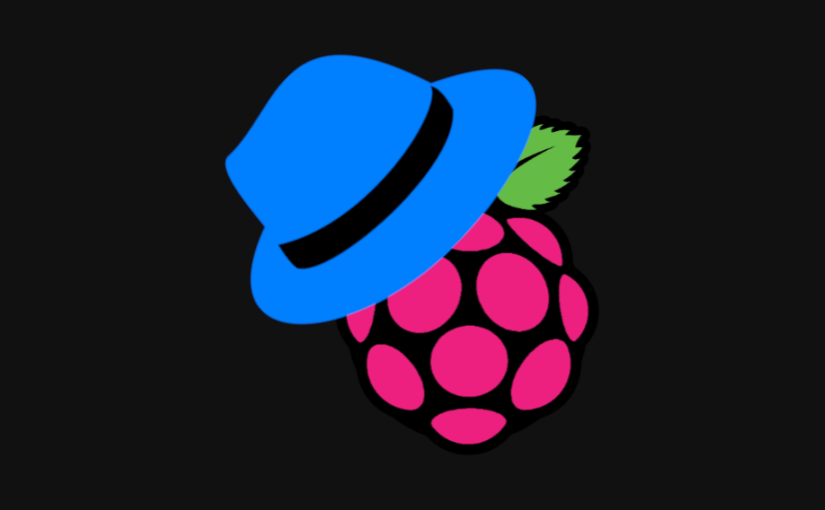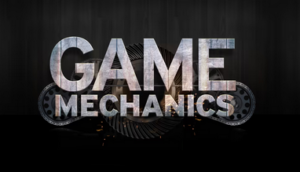How to Change PSN Name – 2 Working Methods in 2024
Ever since the launch of PSN (PlayStation Network) in 2006, players/users started signing up for their online IDs in drove. They chose their PSN names as wished not realizing that the name would stick there permanently.
An option to change the PSN name has been one of the most requested features from Play Station gamers until Sony came up with it in October 2018. How to change PSN name, if you ask. Yes, there are two ways you can get it done. But there are drawbacks too. Lookout before you make a move.
PSN name change feature was introduced initially in beta for a limited number of users. Today the feature is available for all the users who are willing to change PSN name. However, to date, the feature couldn’t come up as an ultimate hassle-free solution as it should have. Before you do so, you need to consider some undeniable facts.
- How to Get Free PSN Codes in 2022?
- Best Bluetooth Headsets for PS4
Playstation name change is possible but it also has risks. Firstly, only the games released after April 1, 2018, supports this feature. You cannot play the older games after changing the PSN name. Games affected by PSN name change are tested extensively. It is suggested not to play older games for PS4, PS3, PS Vita after changing the PSN name as it may occur issues. The PSN name change problems can range from simple glitches like the account being linked or showing old ID name, to some critical issues like loss of trophy progress, in-game currency, user-generated content, etc. Some of the issues can even lead to permanent loss of data or game errors.
So, when it says older games do not support, it does not mean you cannot play them. Rather it may occur issues that you wouldn’t adore. Even some of the newer games have witnessed such issues. As said, Sony already has tested games for PSN name change problems(not all of them though). You can find out the games that tested positive for such issues in a list here. If any of your desired game is enlisted here, you better not to touch it after PSN name change. Considering all the PSN name change issues, if you are still willing to change your PSN online ID, here is what to do.
As you proceed to change your PSN name, you can make the change as many times as you wish. However, you have only 1 free chance to make the change. If you are a PS Plus subscriber, you will have to pay $4.99 for each change, while non-members will have to pay $9.99 per name-change. Adding to that, you can also choose an option to display your old PSN name alongside the new online ID. With that being said, no child account has the feature to change online ID. Now, considering all the odds, let’s find out how to change the PSN name.
Step 1: Go to your Settings > Account Management > Account Information > Profile > Online ID.
Step 2: Now you can pick your desired one online ID as you wish, or simply choose one from the suggested list.
Step 3: Next, you have to choose an option from the below two –
- only displaying your new online ID on your profile.
- displaying your old online ID next to your new one for 30 days.
The second option will help your gaming friends recognize you as the old name will display alongside the new PSN name.
Step 4: From this point, if you already have changed your online ID earlier, you will be asked to pay for the name change as free online ID change is available only one time.
Make the payment transaction. Otherwise, you are good to go. Once the process is successfully done, you will be automatically signed out of your PSN account. Sign in back any time to enjoy your game with a new online ID.
Step 1: Open your browser and visit here to sign in your PSN Account Management via the web.
Step 2: Now, from the menu, go to your PSN Profile page. In the account profile page, locate the edit button next to your existing online ID.
Step 3: Here you may pick your desired online ID, or you can choose from the enlisted suggestions.
Step 4: Now, choose any of the following options as you need –
- Displaying only your new online Id on your profile
- Displaying your old online ID next to your new one for 30 days
Step 5: Next, you will be asked to pay for the new online ID if you already have changed your online ID before. Complete the purchase and you are done.
Now that you have changed your PSN name, you can always get back to your old name.
You may revert back to your old PSN name any time free of cost. However, you have to follow the PlayStation terms and conditions while doing that. This feature is useful when you encounter any issue with the new name while playing any old game or use the PlayStation application. Or, maybe you just wish to revert to the old name.
However, even if you revert to the old online ID, there’s no refund option if you have paid for the name change. In order to revert the PSN name change, you will have to directly contact the PlayStation Support team. So, that’s how to change PSN online ID for free if you are doing it for the first time and revert back.
How much does it cost to change PSN name?
It costs $10 to change your PSN name.
Can you rename your PSN account?
Yes, you can rename your PSN account. To do so, sign in to your account on the PlayStation website and go to the “Profile” tab. Under “Personal Information,” click “Edit” and enter the new name for your account.
Does changing your PSN name affect anything?
Yes, it can. Your PSN name is linked to your account and can affect your online experience. For example, if you have a username that other players find offensive, they may report it to Sony, which could lead to consequences like being banned from online play.
Summing up, if you needed to know how to change PSN name, I hope you found the way. PSN name change is just a piece of cake. Once you are done with it, you may now enjoy your favorite games with the name that suits your personality. If you face any issues doing it, the support team is always helpful to be advised.