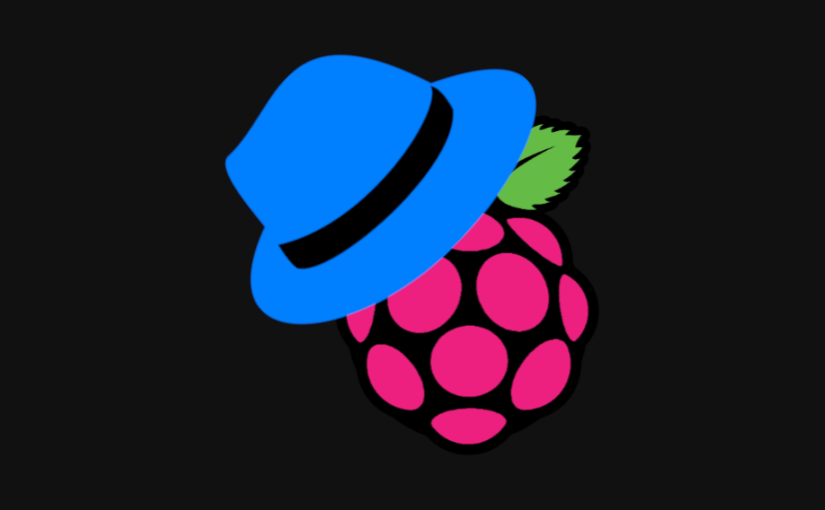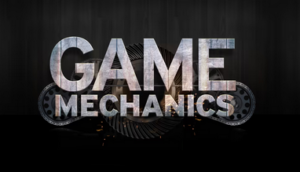How to Cheer on Twitch? Twitch Bits Guide – Eveyrthing You Should Know!
Twitch as an interactive broadcasting service for online video has become a popular platform particularly among gamers and bloggers. This great platform, comprised of live entertaining music and gaming-streams, provides every mode of entertainment. The Twitch community, full of streamers and viewers gets benefited from cheering on Twitch.
Cheering on Twitch, being a way of appreciation of streamers, enables those streamers to have money from using Twitch bits. Furthermore, a person cheering on Twitch can receive an exclusive badge or emotes. Isn’t it interesting enough? Here are details on how to cheer on Twitch which will attract readers to have a great Twitching experience. What are you waiting for? Read it below.
Twitch bits are nothing but cheering emotions that streamers can send via chat. In other words, you can praise and support your favorite broadcaster(s) using these. Twitch bits can also be used as currency on the Twitch platform.
On the other hand, Twitch bits can be purchased online or earned by viewers and thus giving them the chance to watch free ads on Twitch. Those viewers can also appreciate and support their favorite streamers.
While watching streams of respective broadcasters, you can transfer or donate your collected Twitch bits to those broadcasters. Viewers also get awarded with badges for spending Twitch bits. As a consequence, streamers gain constant support from viewers to upload more valuable content on Twitch.
Recognized payment methods like Amazon Payment or PayPal can be used for collecting these Twitch bits. Viewers can buy them in increments that range from 100 to 25,000. Just follow the steps.
- A bit window, in form of a popup window, will appear once you click on the bits.
- Next, you have to pay for it.
- Click on “Continue” to complete the process.
Both streamers and viewers can get free Twitch bits online. You can follow any of the following methods using either smartphones or PCs.
- Enter the channel you follow. Then give time for streams to be loaded. Check whether you can get bits as streamers. Diamond towards the bottom right-hand corner indicates that you can accept bits. If no icon is shown in the channel, it means that it isn’t cheering feature enabled.
- Then click on bits icon. Choose to Get Bits option from the appearing window.

- Click on the Watch Ad option and start watching.

- After completing your watching, you can get some bits. Usually, one can get 5, 10, 50 and 100 bits from watching ads.
For receiving 500 free Twitch bits through TwitchRPG surveys, first, create one TwitchRPG account. After providing a verified email, you can get a notification to mention that you can have a survey.
Also Read: How to Bypass iCloud Activation Lock?
Setting Up Cheers As Streamers:
If you are a streamer, you need to enable cheering mode. As viewers, you have to make your Twitch account loaded with bits for cheering.
Twitch affiliates or partners generally get cheering mode enabled by default. If you are not a partner or affiliate, you require to do this manually. Don’t worry. Just follow the steps given below:
- Partner Settings on the Twitch dashboard needs to be navigated.
- Go to Cheer Section and choose to Enable Cheering with Bits.
- You have a significant tax form. Then review the Cheering Amendment to Content-Partner-Agreement.
- Next, you have to scroll to Bits-Threshold settings. There, you need to set Minimum Bits to Cheer above 1-point.
- Minimum Bit Emote also needs to be chosen above 1-point.
- Then you have to select the Cheer Chat Badge settings so that the audience can get a chance to see and like you.
- You require to inform everyone that you are now able to accept Cheers. So, post an entry on the page.
While you set a minimum number of bits for cheering above one-point, you can stop most of the spammers. You will face a lot of them on this site. Preventing those spammers appears to be necessary.
Setting that (Controlling spammers) requires a little error and trial. Smaller channels need to set that lower. Popular or larger channels can spend a higher amount.
While you are a Twitch viewer, you need not worry about setting up channels. Just load your account with bits and offer them to streamers as you wish. Bits can be bought with original money and loaded onto the account.
As those bits are not refundable, don’t spend more than you are about to use. Purchasing bits can be done through both desktop and mobile sites. Don’t wait anymore. Follow the given steps:
- Log-in to your account.
- Select Get Bits button from either of the followings:
Top of the screen above video-player. Message box in Chat
- Go to the Buy option and choose a method for payment.
- Log in to make payment authorized.
- Just select the option Continue to make sure that you have purchased it.
- Choose Pay Now option for proceeding with the payment procedure.
Immediately after the purchase is done, you can see the corresponding bits amount appearing in the account. At one time, you can store up to 25,000 bits in that Twitch account.
You can also enjoy cheering on Twitch without payment if you have free bits for ads. Just take the help of those steps for watching ads mentioned above.
Now you have all set up. Are you getting excited to know how to cheer on Twitch? Wait. Let me tell you that process. Here it is. Just have a look:
- You need to select Chat-box-in on stream.
- Next, you require to select the bits icon which is there within a box.
- Select one Twitch Cheermote.
- You require to add a number of bits that you want to cheer. It can be typed or chosen from the menu.
- Just change that amount as it will fit.
The modes of cheering on Twitch have been described. Do you think it difficult? It is very simple. Quite significantly, the process is not also costly. Still, it is potent enough to make much difference to streamers.
For this reason, Twitch has become a great platform for streamers and watchers. We are satisfied to provide you with all possible means of cheering on Twitch. It will help one if he desires to be a streamer.
The steps are described in detail so that you can understand how to cheer on Twitch. You can give feedback on the comment section below.