IntelliJ IDEA 2024.3 EAP: Unveiling the Future of Java and Kotlin Development
In the ever-evolving landscape of software development, staying ahead of the curve is crucial. JetBrains has just released the first Early Access Program (EAP) build for IntelliJ IDEA 2024.3, offering developers a glimpse into the future of one of the most popular integrated development environments (IDEs) for Java and Kotlin. This update brings a host of new features and improvements that promise to enhance productivity, streamline workflows, and push the boundaries of what’s possible in modern coding environments.
AI Assistant: Your New Coding Companion
One of the most exciting additions to IntelliJ IDEA 2024.3 is the experimental inline AI Assistant. This feature allows developers to interact with an AI directly within the editor, bringing a new level of intelligence to the coding process.
- Natural Language Commands: Simply type your request in plain English, press Tab, and watch as the AI Assistant implements the changes.
- Instant Feedback: If you’re not satisfied with the result, a quick Ctrl+Z undoes the changes, allowing you to refine your request.
- Seamless Integration: This feature is designed to feel like a natural extension of your coding workflow, not a separate tool.
Java and Kotlin: Refined and Empowered
Enhanced Data Flow Analysis
The IDE’s data flow analysis engine has received a significant upgrade, particularly in its handling of aliasing (when different references point to the same object). This improvement leads to:
- Fewer false positives in code inspections
- More accurate analysis for both Java and Kotlin
- Better understanding of complex code structures
For instance, the IDE can now more accurately determine when two references might be aliases of each other, leading to more precise warnings and suggestions.
Kotlin K2 Compiler: The New Default
Starting with this EAP, the K2 compiler for Kotlin is enabled by default. This new implementation of Kotlin support in IntelliJ IDEA aims to:
- Improve overall stability
- Prepare for future Kotlin language features
- Enhance performance in large Kotlin projects
While some plugins may need updates to be compatible with K2, JetBrains has provided migration guides to help developers transition smoothly.
Multi-Dollar String Interpolation in Kotlin
For Kotlin developers, the new multi-dollar string interpolation feature (available with K2 enabled) simplifies working with strings containing $ symbols. This is particularly useful when dealing with JSON schemas or similar structures in code.
User Experience Enhancements
Spell-Checking During Indexing
IntelliJ IDEA continues to optimize its startup process. Now, spell-checking and grammar analysis are available even during project indexing. This means you can start working on documentation or comments immediately, without waiting for the full index to build.
Branch Name on Welcome Screen
A small but significant improvement is the display of the current branch name on the welcome screen. This addition helps developers quickly identify and switch between different project versions and working directories.
Workspaces: Multi-Project Management
The new Workspaces feature allows developers to manage multiple projects simultaneously, each with its own technology stack and build tools. While currently available as a plugin, this feature promises to revolutionize how developers handle complex, multi-faceted projects.
Looking Ahead
This first EAP build of IntelliJ IDEA 2024.3 is just the beginning. As the EAP progresses, we can expect:
- Further refinements to the AI Assistant
- Additional improvements to Java and Kotlin support
- More performance optimizations
- Expanded Workspaces functionality
Conclusion
IntelliJ IDEA 2024.3 EAP represents a significant step forward in IDE technology. From AI-assisted coding to advanced language support and improved project management, this update demonstrates JetBrains’ commitment to empowering developers with cutting-edge tools.
For those eager to explore these new features, the EAP build is now available for download. However, as with any pre-release software, it’s recommended to use it in a non-production environment.
As we move towards the final release of IntelliJ IDEA 2024.3, it’s clear that the future of Java and Kotlin development is bright, with smarter tools, more efficient workflows, and enhanced productivity on the horizon.







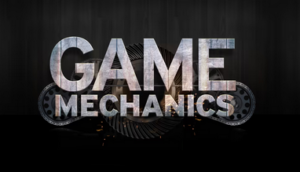



Post Comment