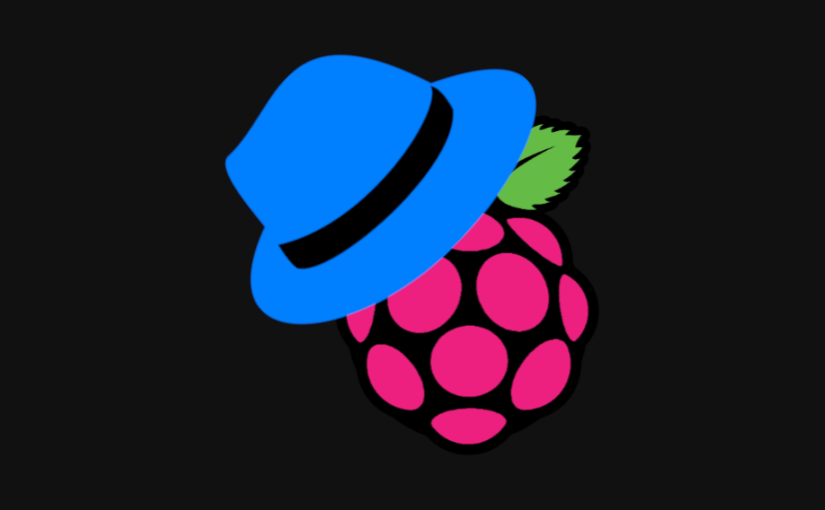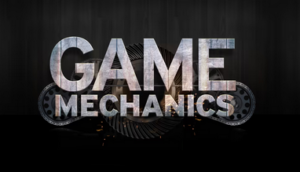Tubi.tv/activate Guide – Xbox, PlayStation & Amazon Firestick
Pranay July 17, 2022 How to
If you’re someone looking to activate Tubi TV, you’re at the right place. As in this post, we have shared a detailed guide on activating Tubi TV on various platforms such as — Xbox, PlayStation, etc.
So let’s dive in. Tubi TV has been providing its streaming service to US people since its launch in 2014. This ad-supported, free streaming service has gained popularity among its viewers. With a plethora of tv shows and movies available, Tubi TV becomes people’s choice.
The process of Tubi TV activation on various devices is discussed here so that you can easily activate Tubi TV for enjoying its streaming services.
The reason behind Tubi TV’s popularity in the US is the combination of upgraded features that Tubi TV offers.
- It has around 35 categories of TV shows and movies in different genres.
- Films of different genres like drama, action, horror, comedy, documentaries are available on Tubi TV. Moreover, users can enjoy travel-related movies and sports movies on Tubi TV.
- Movies for kids are a special addition to Tubi TV.
- Enjoy watching great HD quality videos on your devices with Tubi TV.
- Users will get a full description of a movie or video with the name of the genre, total runtime, casts, directors, and more.
- 20-30 second short ads are shown at the beginning of every video (with the free version of the Tubi TV)
- Offers reliable and easy-to-use mobile apps for iOS and Android. What’s more, it works like a charm with other streaming gadgets such as Xbox, PlayStation, etc.
So here we’re going to guide you through the complete step-by-step process of activation Tubi TV on various platforms. Let’s get started here.
Thoroughly follow the steps given below for Tubi TV activation on Samsung TV.
- First, you have to open a Tubi App on Samsung TV.
- Go to the top of the Tubi home screen, where you will find Search, Sign In, and Settings.
- Choose Sign In, and you will receive a code on the TV screen.
- Visit tubitv.com/activate.
- If one has not signed in online, he/she has to register now when asked.
- You will be redirected to Activate a device page once you have signed in or registered. Then you have to enter the Activation Code and click Activate Device. This way, you can easily activate Tubi TV on Samsung TV.
So here’s the guide to activate Tubi Account on Xbox:
- Choose Sign In.
- Select Sign In via Email.
- Email addresses and passwords related to the Tubi account need to be entered.
- Next, visit tubitv.com/activate by clicking here.
- Enter Activation Code.
- Click Submit.
So this is how you can easily activate Tubi TV on Xbox.
- First, you have to open Tubi from Amazon Home Screen. Then choose Sign In or Register by pressing your remote’s left arrow.
- Select Link Account or Register.
- Thoroughly follow given instructions.
- Go to tubitv.com/activate by clicking here.
- Click on Register with Email or Register with Facebook.
- Fill up information and click on Register.
- Enter Activation Code.
So this is how you can easily activate Tubi Tv on Amazon Firestick.
So this is how you can activate your Tubi Account on PlayStation.
- Open Tubi.
- Navigate to this app’s top row.
- Choose Sign In.
- Select Link Account or Register. You will receive an Activation Code.
- You have to enter the code and follow the given steps below for entering that Activation Code.
- Go to tubitv.com/activate from your smartphone or PC. Enter the Activation Code in the required field.
- If you are not a registered user, you have to click on Register. Click on Sign In if you have an account.
- Then enter the Activation Code in the field provided.
So this is how you can easily activate Tubi TV on PlayStation.
Tubi is a completely legal streaming service offered free of cost. Credit card information is never asked, and no money is charged from users for enjoying this service. While watching videos or films on Tubi TV, people never get troubled with malware or redirects to harmful sites, pop-ups, and security warnings.
Frequently Asked Questions
What channels does Tubi TV have?
Tubi TV offers more than 20,000 TV shows and movies, including old and new content. You can watch TV shows and movies from studios like Paramount, MGM, Lionsgate, A&E, Lifetime, and Starz.
Tubi TV is an amazing free streaming service where you can almost watch any movie or TV show you want. But there is only one problem: you’ll see ads in the free version of Tubi TV.
What is the catch with Tubi TV?
There is no catch with Tubi TV. It is not like other streaming services; you don’t need to use any VPN service to stream on Tubi. You will not see popups and ads everywhere. It is completely safe and legal.
Tubi TV has all the permissions from respective studios to show the copyrighted content on their website or app. That’s how it is completely legal.
Most users face problems in receiving the activation code that needs to be entered for activating Tubi TV on any device. Always make sure that you are signing in from tubitv.com/activate. After signing in, users receive the Activation Code easily. If Activation Code is not received, mail to Tubi TV knowing your problem and the team will resolve your issue. Enjoy your favorite shows on Tubi TV which offers free TV streaming services. Spend the weekend with your friends and family watching classic and new movies that are streamed on Tubi TV.
Warm Greetings from Pranay, author and proofreader of this blog and a tech journalist who published 500+ articles on different Tech magazines includes engadget.com, mashable.com e.t.c in the past 3 years. I’m mostly interested in writing about tech guides based on my own research